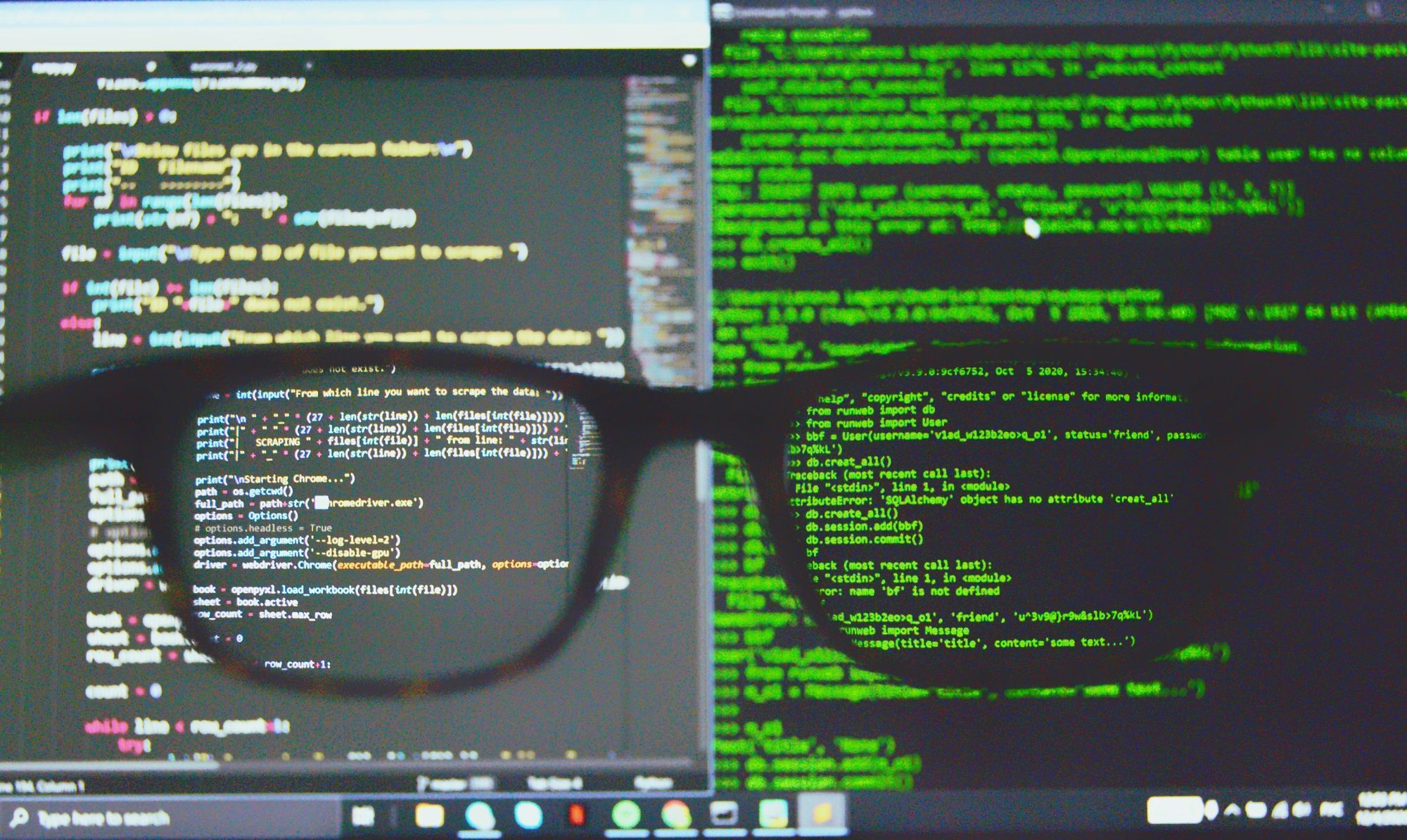在 Python 中,有几种方法可以读取文本文件。
在本文中,我将介绍 open() 函数、read() 方法、readline() 方法、readlines() 方法、close() 方法和 with 关键字。
Python 中的 open() 函数是什么
如果要在 Python 中读取文本文件,首先必须打开它。
这是 Python 的 open() 函数的基本语法:
open("name of file you want opened", "optional mode")文件名和正确路径
如果文本文件和你当前的文件在同一目录(“文件夹”)中,那么你只需在 open() 函数中引用文件名即可。
open("demo.txt")以下是两个文件位于同一目录中的示例:
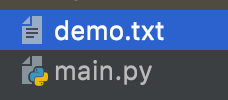
如果你的文本文件位于不同的目录中,则你需要引用文本文件的正确路径名。
在此示例中,random-text 文件位于与 main.py 不同的文件夹中:
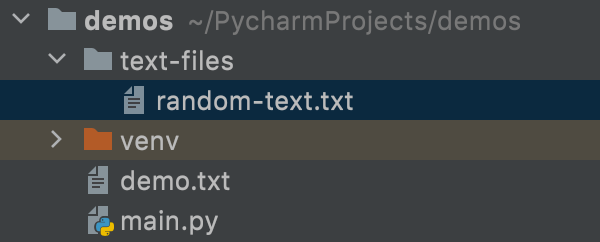
为了在 main.py 中访问该文件,你必须在文件名中包含文件夹名称。
open("text-files/random-text.txt")如果你没有正确的文件路径,那么你将收到如下错误消息:
open("random-text.txt")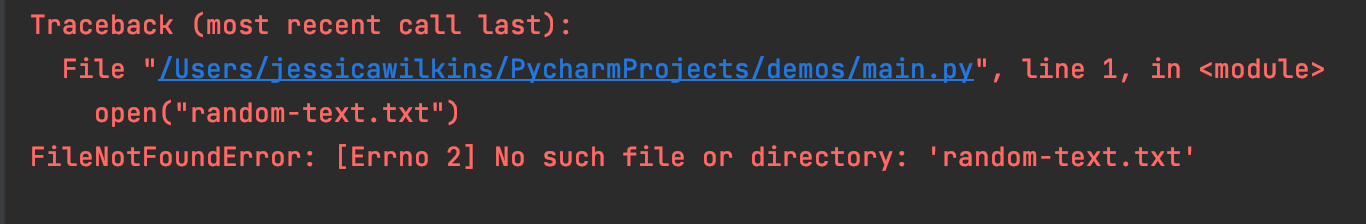
跟踪你所在的目录非常重要,这样你可以引用正确的路径名。
open() 中的可选模式参数
处理文件时有不同的模式。默认模式是读取模式。
字母 r 代表读取模式。
open("demo.txt", mode="r")你也可以省略 mode=,只用 "r"。
open("demo.txt", "r")还有其他类型的模式,例如用于写入的 "w" 或用于追加的 "a"。我不会详细介绍其他模式,因为我们只会专注于读取文件。
有关其他模式的完整列表,请阅读文档。
Python 中 open() 函数的其他参数
open() 函数可以接收其他可选参数:
- buffering
- encoding
- errors
- newline
- closefd
- opener
阅读文档了解更多参数。
Python 中的 readable() 方法
如果要检查文件是否可以读取,则可以使用 readable() 方法。这将返回 True 或 False。
此示例将返回 True,因为我们处于读取模式:
file = open("demo.txt")
print(file.readable())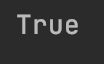
如果我将此示例更改为 "w"(写入)模式,则 readable() 方法将返回 False:
file = open("demo.txt", "w")
print(file.readable())
Python 中的 read() 方法
read() 方法会将文件的所有内容作为一个字符串读取。如果文本文件中的内容不多,这是一个很好的方法。
在本例中,我使用 read() 方法从 demo.txt 文件中打印出名称列表:
file = open("demo.txt")
print(file.read())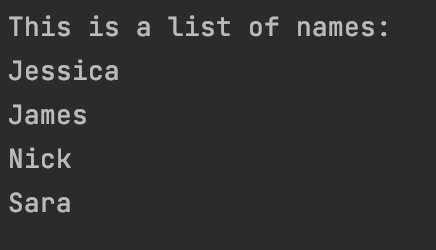
此方法可以接收一个名为 size 的可选参数。不是读取整个文件,而是只读取其中的一部分。
如果我们修改前面的例子,可以通过添加数字 4 作为 read() 的参数,只打印出第一个单词。
file = open("demo.txt")
print(file.read(4))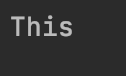
如果省略 size 参数,或者数字为负数,则将读取整个文件。
Python 中的 close() 方法
完成读取文件后,关闭它很重要。如果你忘记关闭文件,则可能会导致问题。
这是如何关闭 demo.txt 文件的示例:
file = open("demo.txt")
print(file.read())
file.close()如何使用 with 关键字在 Python 中关闭文件
确保文件关闭的一种方法是使用 with 关键字。这被认为是一种很好的做法,因为文件会自动关闭,而你不必手动关闭它。
以下是如何使用 with 关键字重写我们的示例:
with open("demo.txt") as file:
print(file.read())Python 中的 readline() 方法
此方法将从文件中读取一行并返回。
在这个例子中,我们有一个包含这两个句子的文本文件:
This is the first line
This is the second line如果我们使用 readline() 方法,它只会打印文件的第一句话。
with open("demo.txt") as file:
print(file.readline())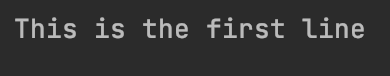
此方法还接受可选的 size 参数。我们可以修改例子,加上数字 7 来只读取和打印出来This is:
with open("demo.txt") as file:
print(file.readline(7))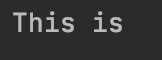
Python 中的 readlines() 方法
此方法将读取并返回文件中所有行的列表。
在此示例中,我们将使用 readlines() 方法将杂货项目打印为列表。
with open("demo.txt") as file:
print(file.readlines())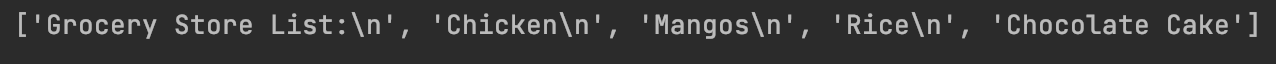
如何使用 for 循环从 Python 中的文件中读取行
这些不同读取方法的替代方法是使用 for 循环。
在这个例子中,我们可以通过循环对象打印出 demo.txt 文件中的所有项目。
with open("demo.txt") as file:
for item in file:
print(item)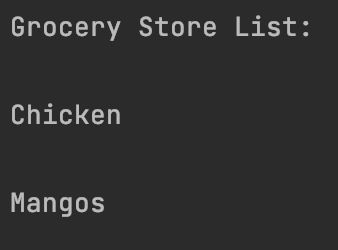
总结
如果要在 Python 中读取文本文件,首先必须打开它。
open("name of file you want opened", "optional mode")
如果文本文件和你当前的文件在同一目录(“文件夹”)中,那么你只需在 open() 函数中引用文件名即可。
如果你的文本文件位于不同的目录中,则你需要引用文本文件的正确路径名。
open() 函数接受可选的 mode(模式)参数。默认模式是读取模式。
open("demo.txt", "r")如果要检查文件是否可以读取,则可以使用 readable() 方法。这将返回 True 或 False。
file.readable()read() 方法会将文件的所有内容作为一个字符串读取。
file.read()完成读取文件后,关闭它很重要。如果你忘记关闭文件,则可能会导致问题。
file.close()确保文件关闭的一种方法是使用 with 关键字。
with open("demo.txt") as file:
print(file.read())readline() 方法将从文件中读取一行并返回。
file.readline()readlines() 方法将读取并返回文件中所有行的列表。
file.readlines()这些不同读取方法的替代方法是使用 for 循环。
with open("demo.txt") as file:
for item in file:
print(item)我希望你喜欢这篇文章,并祝你享受 Python 之旅!
原文:Python Open File – How to Read a Text File Line by Line,作者:Jessica Wilkins