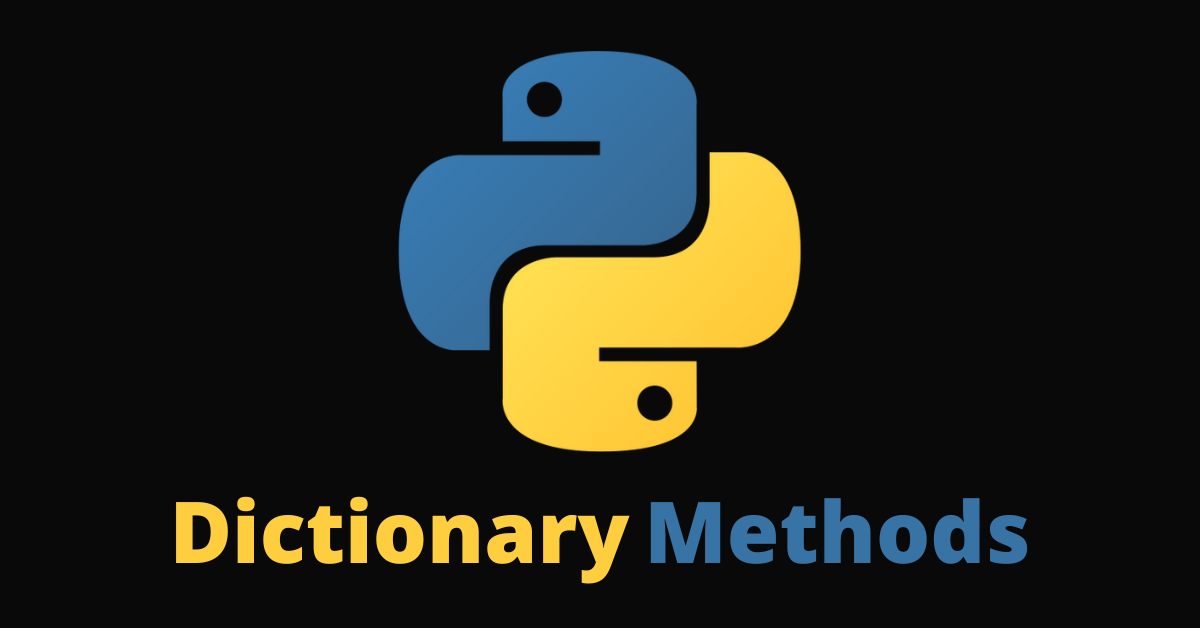原文:Python Dictionary Methods – Dictionaries in Python,作者:Kolade Chris
在 Python 中,字典是核心数据结构之一。它是由逗号分隔并用花括号括起来的键值对序列。

如果你熟悉 JavaScript,那么 Python 字典就像 JavaScript 对象。
Python 提供了十多种使用字典的方法。
在本文中,我将向你展示如何在 Python 中创建字典并使用这些方法操作它。
我们将涵盖的内容
- 如何在 Python 中创建字典
- 操作 Python 字典的方法
- 如何使用
get()字典方法 - 如何使用
items()字典方法 - 如何使用
keys()字典方法 - 如何使用
values()字典方法 - 如何使用
pop()字典方法 - 如何使用
popitem()字典方法 - 如何使用
update()字典方法 - 如何使用
copy()字典方法 - 如何使用
clear()字典方法 - 小结
如何在 Python 中创建字典
要创建字典,你需要使用一个花括号,并将数据放在一个以逗号分隔的键值对中。
字典的基本语法如下所示:
demo_dict = {
"key1": "value1",
"key2": "value2",
"key3": "value3"
}
请注意,值可以是任何数据类型并且可以重复,但键不能重复。如果键重复,你将收到语法错误 invalid(无效)。
操作 Python 字典的方法
我将使用下面的字典向你展示字典方法的工作原理:
first_dict = {
"name": "freeCodeCamp",
"founder": "Quincy Larson",
"type": "charity",
"age": 8,
"price": "free",
"work-style": "remote",
}
如何使用 get() 字典方法
get() 方法返回指定键的值。
在下面的代码中,我能够通过在 get() 方法中传递 founder 键来获取 freeCodeCamp 的创始人:
first_dict = {
"name": "freeCodeCamp",
"founder": "Quincy Larson",
"type": "charity",
"age": 8,
"price": "free",
"work-style": "remote",
}
founder = first_dict.get("founder")
print(founder)
# Output: Quincy Larson
如何使用 items() 字典方法
items() 方法以列表的形式返回字典的所有条目。列表中有一个表示每个项目的元组。
first_dict = {
"name": "freeCodeCamp",
"founder": "Quincy Larson",
"type": "charity",
"age": 8,
"price": "free",
"work-style": "remote",
}
items = first_dict.items()
print(items)
# Output: dict_items([('name', 'freeCodeCamp'), ('founder', 'Quincy Larson'), ('type', 'charity'), ('age', 8), ('price', 'free'), ('work-style', 'remote')])
如何使用 keys() 字典方法
keys() 返回字典中的所有键。它也返回元组中的键。元组是另一种 Python 数据结构。
first_dict = {
"name": "freeCodeCamp",
"founder": "Quincy Larson",
"type": "charity",
"age": 8,
"price": "free",
"work-style": "remote",
}
dict_keys = first_dict.keys()
print(dict_keys)
# Output: dict_keys(['name', 'founder', 'type', 'age', 'price', 'work-style'])
如何使用 values() 字典方法
values() 方法访问字典中的所有值。与 keys() 方法一样,它也返回元组中的值。
first_dict = {
"name": "freeCodeCamp",
"founder": "Quincy Larson",
"type": "charity",
"age": 8,
"price": "free",
"work-style": "remote",
}
dict_values = first_dict.values()
print(dict_values)
# Output: dict_values(['freeCodeCamp', 'Quincy Larson', 'charity', 8, 'free', 'remote'])
如何使用 pop() 字典方法
pop() 方法从字典中删除一个键值对。要使其工作,你需要在其括号内指定键。
first_dict = {
"name": "freeCodeCamp",
"founder": "Quincy Larson",
"type": "charity",
"age": 8,
"price": "free",
"work-style": "remote",
}
first_dict.pop("work-style")
print(first_dict)
# Output: {'name': 'freeCodeCamp', 'founder': 'Quincy Larson', 'type': 'charity', 'age': 8, 'price': 'free'}
你可以看到 work-style 键及其值已从字典中被删除。
如何使用 popitem() 字典方法
popitem() 方法的工作方式与 pop() 方法类似,不同之处在于它删除了字典中的最后一项。
first_dict = {
"name": "freeCodeCamp",
"founder": "Quincy Larson",
"type": "charity",
"age": 8,
"price": "free",
"work-style": "remote",
}
first_dict.popitem()
print(first_dict)
# Output: {'name': 'freeCodeCamp', 'founder': 'Quincy Larson', 'type': 'charity', 'age': 8, 'price': 'free'}
你可以看到最后一个键值对(“work-style”:“remote”)已从字典中被删除。
如何使用 update() 字典方法
update() 方法将一个项目添加到字典中。你必须在其括号内指定键和值,并用花括号将其括起来。
first_dict = {
"name": "freeCodeCamp",
"founder": "Quincy Larson",
"type": "charity",
"age": 8,
"price": "free",
"work-style": "remote",
}
first_dict.update({"Editor": "Abbey Rennemeyer"})
print(first_dict)
# Output: {'name': 'freeCodeCamp', 'founder': 'Quincy Larson', 'type': 'charity', 'age': 8, 'price': 'free', 'work-style': 'remote', 'Editor': 'Abbey Rennemeyer'}
新条目已被添加到字典中。
如何使用 copy() 字典方法
copy() 方法正如其名称所暗示的那样——它将字典复制到指定的变量中。
first_dict = {
"name": "freeCodeCamp",
"founder": "Quincy Larson",
"type": "charity",
"age": 8,
"price": "free",
"work-style": "remote",
}
second_dict = first_dict.copy()
print(second_dict)
# Output: {'name': 'freeCodeCamp', 'founder': 'Quincy Larson', 'type': 'charity', 'age': 8, 'price': 'free', 'work-style': 'remote'}
如何使用 clear() 字典方法
clear() 方法删除字典中的所有条目。
first_dict = {
"name": "freeCodeCamp",
"founder": "Quincy Larson",
"type": "charity",
"age": 8,
"price": "free",
"work-style": "remote",
}
first_dict.clear()
print(first_dict)
# Output: {}
小结
在本文中,你学习了如何创建 Python 字典以及如何使用 Python 提供的内置方法来操作字典。
如果你觉得这篇文章有帮助,请不要犹豫,与朋友和家人分享它。
继续编码:)