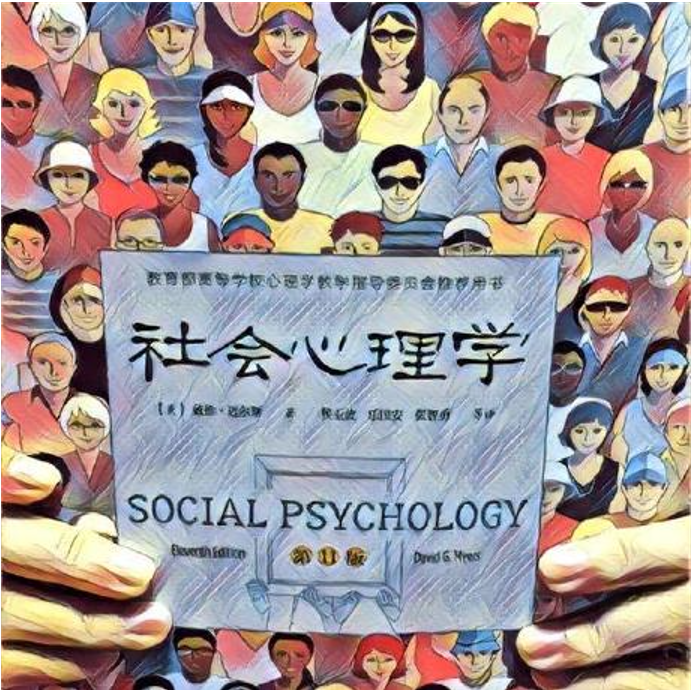原文:Git List Remote Branches,作者:Quincy Larson
你可以在命令行中输入 4 个不同的 Git 命令来列出一个 repo(代码仓库)的所有远程分支。我将向你展示每个命令的代码示例。
在所有这些例子中,我将使用 freeCodeCamp 的开放源代码仓库。
命令 #1:git branch -r
这条 Git 命令将显示远程分支。这里的 -r 标志是 --remotes 的缩写。
freecodecamp➜~/web/freeCodeCamp(main)» git branch -r
Output:
origin/HEAD -> origin/main
origin/i18n-sync-client
origin/main
origin/prod-current
origin/prod-staging
origin/renovate/react-i18next-11.x
origin/renovate/typescript-eslint-monorepo
这是我个人使用的命令。所以,如果你愿意,你可以不看这里,只要你想列出远程 git 分支,就可以使用 git branch -r。
但为了完整起见,我还附上了另外三个命令,你可以使用,它们返回不同的列表。
命令 #2:git ls-remote --heads
这个 Git 命令返回相同的信息,但也包括这些远程的哈希值。
freecodecamp➜~/web/freeCodeCamp(main)» git ls-remote --heads
Output:
From git@github.com:freeCodeCamp/freeCodeCamp
12d742a4f0dfdcfae25d1b71aa738b4e91bfcb61 refs/heads/i18n-sync-client
f05262b823f5a578787e5387357383f09df9c5c1 refs/heads/main
6d89576b6c588e3e3daa90bdaf226a6f5cc3d9c5 refs/heads/prod-current
6d89576b6c588e3e3daa90bdaf226a6f5cc3d9c5 refs/heads/prod-staging
750af5a018008c9a7eac683b064adc016b990659 refs/heads/renovate/react-i18next-11.x
08e06f10363ab1d33156b83b2b01cad005c3a2cf refs/heads/renovate/typescript-eslint-monorepo
命令 #3:git ls-remote
这条 Git 命令不仅显示远程仓库的名称,还显示它们的参考信息,包括 Git 提交哈希值。
freecodecamp➜~/web/freeCodeCamp(main)» git ls-remote
Output:
! [origin/HEAD] chore(deps): update dependency @types/validator to v13.7.3
! [origin/i18n-sync-client] fix(client): prevent lower jaw breaking on code evaluation (#46154)
! [origin/main] chore(deps): update dependency @types/validator to v13.7.3
! [origin/prod-current] fix(curriculum): don't block fragment links (#46246)
! [origin/prod-staging] fix(curriculum): don't block fragment links (#46246)
! [origin/renovate/react-i18next-11.x] fix(deps): update dependency react-i18next to v11.17.0
! [origin/renovate/typescript-eslint-monorepo] chore(deps): update typescript-eslint monorepo to v5.27.0
-------
有很多特殊格式的输出,所以我只包括一个截图来给你一个想法:
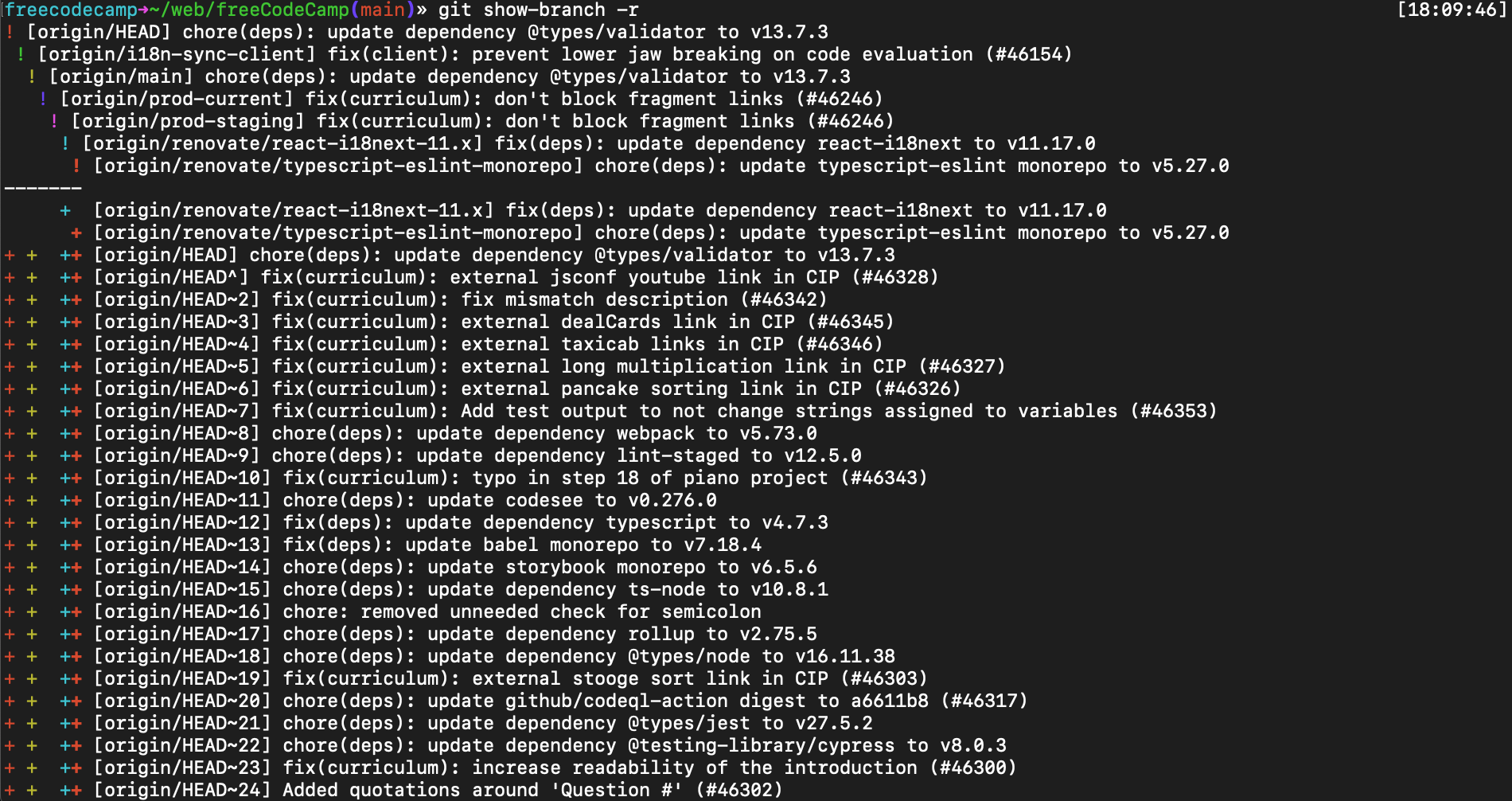
如果你想在你的终端中使用颜色编码和时间戳,我建议使用 OhMyZSH。
命令 #4:git show-branch -r
你会使用这个 Git 命令的主要原因是它几乎显示了所有的东西,所以你可以通过 control+f 来找到一个特定的哈希值。
我不记得我自己以前使用过这个。
freecodecamp➜~/web/freeCodeCamp(main)» git show-branch -r
Output:
From git@github.com:freeCodeCamp/freeCodeCamp
f05262b823f5a578787e5387357383f09df9c5c1 HEAD
12d742a4f0dfdcfae25d1b71aa738b4e91bfcb61 refs/heads/i18n-sync-client
f05262b823f5a578787e5387357383f09df9c5c1 refs/heads/main
6d89576b6c588e3e3daa90bdaf226a6f5cc3d9c5 refs/heads/prod-current
6d89576b6c588e3e3daa90bdaf226a6f5cc3d9c5 refs/heads/prod-staging
750af5a018008c9a7eac683b064adc016b990659 refs/heads/renovate/react-i18next-11.x
08e06f10363ab1d33156b83b2b01cad005c3a2cf refs/heads/renovate/typescript-eslint-monorepo
36380c5a67938de35d7011e33855d45bb545300b refs/pull/10/head
d12e25f250b91afc01a43af0067d7026c39473fa refs/pull/100/head
56ff814f24385e5f76dc29bc4276c84e38ca9c5f refs/pull/10006/head
f84bb9a94ea33e0994e2d40c779416f3caa3aa04 refs/pull/10007/head
7193b9c725ed97cd8cc99aba72ceffa40a79c8f8 refs/pull/10008/head
[30,000 more lines]
9656d9030eb472341eebf5e0fb46a3538740701b refs/pull/9991/head
0545010ab9e1dac4aedca071669b6a86b35cabdc refs/pull/9995/head
b5365d3106e188fa6782388221b1184dfb2ffc88 refs/pull/9995/merge
0545010ab9e1dac4aedca071669b6a86b35cabdc refs/pull/9996/head
b5365d3106e188fa6782388221b1184dfb2ffc88 refs/pull/9996/merge
7e35af7b67c22b502cdfdf4663fafc788e75eeec refs/pull/9997/head
d8f3a9cb2e6d41a95f610ac72efae30ca9952d6f refs/remotes/origin/pr-39112-with-my-additional-commits-for-tests
d3aaa5a11e09f5996cfd5eb2f8b55f63785b4947 refs/remotes/upstream/master
56d78a11198a0d244bd131a8b9386b247212c5a1 refs/remotes/upstream/production-current
b73c7eac62d30fdc5e533f617dcd1b5e95306984 refs/remotes/upstream/staging
对于 freeCodeCamp repo,这个命令返回了超过 30,000 行的分支。所以我不建议使用这个命令,除非你需要看到所有东西。😅
这就是全部内容啦!我希望你有一个美妙的一天,并祝你编码愉快。